Console Guide
Getting Started with Devdraft Console
The Devdraft Console is a web-based interface that lets you monitor, configure, and control your payment and API setup without needing to write code. It’s built to support operators, business users alike and developers.
Accessing the Console
The Devdraft Console is your central hub for managing payments, products, and integrations. Here’s how to get started:1
Navigate to Console
Visit console.devdraft.ai in your web browser.
You’ll see the login page with options for email/password or social authentication.
2
Sign In
Use your existing Devdraft account credentials or create a new account if you haven’t already.
If you’re part of an organization, you may need to be invited by an admin first.
3
Complete Onboarding
Follow the guided setup process to configure your organization details and preferences.
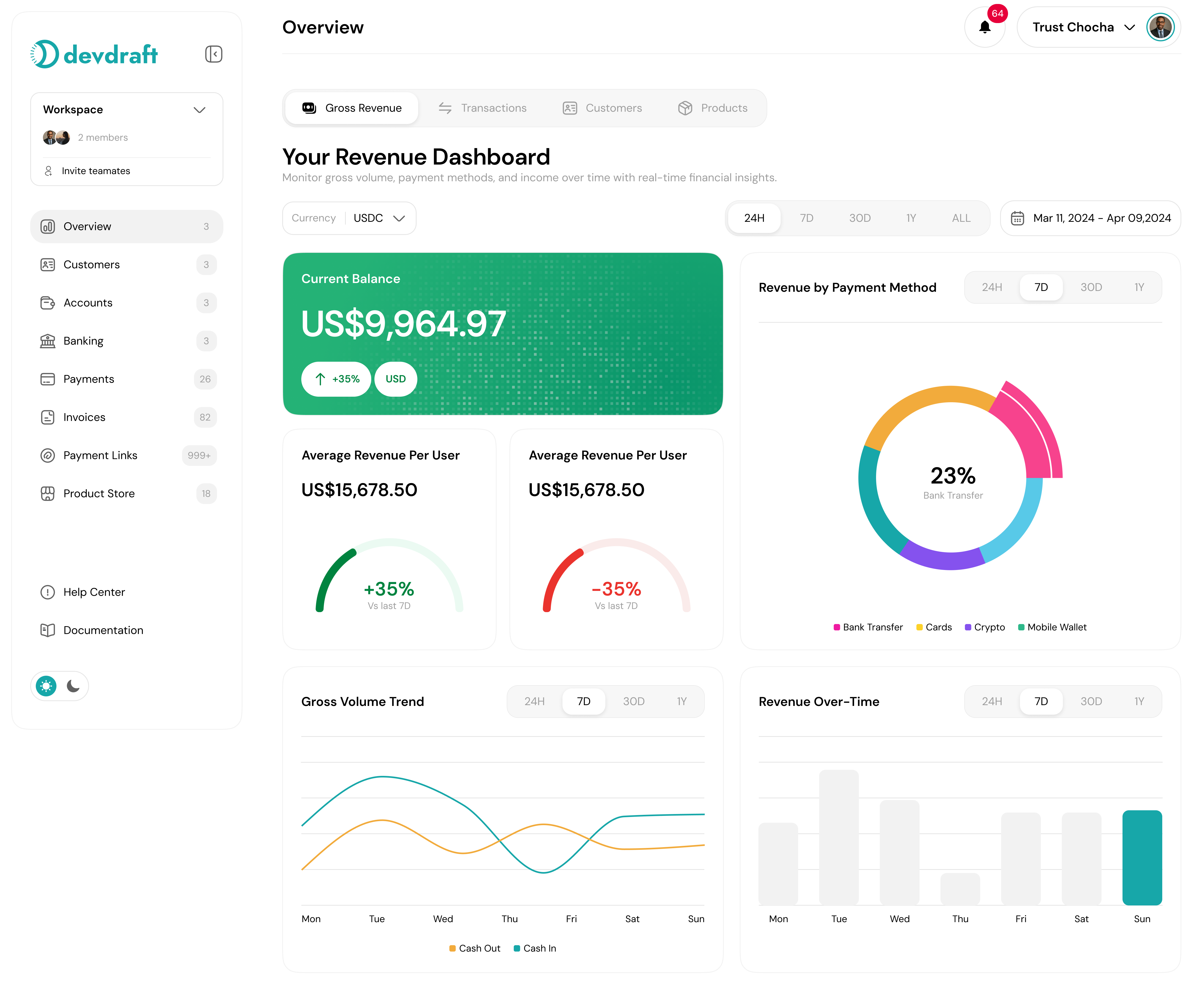
The Devdraft Console dashboard provides a comprehensive overview of your payment operations
Live Environment
The live environment processes real transactions and real money. Use with caution!
- Purpose: Production transactions
- Data: Real customer data and transactions
- API Keys: Live keys
- Webhooks: Production endpoints
- Charges: Real money and fees apply
Account Setup
Proper account configuration ensures smooth operations and professional presentation to your customers.Organization Information
1
Update Organization Details
Navigate to Settings → General and update your organization information:
- Organization name
- Contact email
- Support URL
- Logo and branding assets
2
Set Default Currency
Choose your primary currency for transactions and reporting.
You can accept multiple currencies, but this sets your default for pricing and settlements.
3
Configure Contact Information
Add support contact details that will be visible to your customers during checkout.
Branding Configuration
Branding Best Practices
- Use high-resolution logos (minimum 200x200px)
- Ensure your logo works on both light and dark backgrounds
- Keep file sizes under 2MB for optimal loading
- Test how your branding appears in the checkout flow

Customize your checkout experience with your organization's branding
Next Steps
Now that you’re set up, explore these key areas:API Keys
Generate and manage your API keys for integration development.
Product Store
Create and manage your digital and physical products.
Need help? Check out our troubleshooting guide or find support at http://support.devdraft.ai/en/

